
What is the <article> Tag?
The <article> HTML tag is a semantic element that represents a self-contained section of content on a webpage. It’s commonly used for articles, blog posts, news stories, or even user comments. This tag helps improve content organization, making it easier for search engines and screen readers to understand the page’s structure.
Basic Syntax of the <article> Tag
<article>
<h2>Understanding the Importance of Clean Code</h2>
<p>Clean code is essential for maintainability and collaboration in software development. In this article, we’ll explore key principles of writing clean, efficient code.</p>
</article>
In this example, the <article> tag wraps around a headline and paragraph, defining them as part of a self-contained content block on the page.
When to Use the <article> Tag
The <article> tag is appropriate for any section of content that can stand alone and makes sense if syndicated or shared outside of the main webpage. Examples include:
- Blog posts
- News articles
- Product descriptions
- Forum posts or user comments
Attributes of the <article> Tag
The <article> tag doesn’t have specific attributes unique to it, but it can be styled using standard HTML attributes and CSS classes. Here’s an example with a class attribute:
<article class="blog-post">
<h2>The Importance of Web Accessibility</h2>
<p>Web accessibility ensures that everyone, including individuals with disabilities, can access and interact with your content.</p>
</article>
Benefits of Using the <article> Tag
- Improves SEO: By using semantic tags like
<article>, search engines can better interpret your content, which can lead to better rankings. - Enhances Accessibility: The
<article>tag helps screen readers identify each content section, making it easier for users who rely on assistive technology to navigate. - Provides Clarity in Code Structure: This tag defines content as a standalone section, making your HTML structure more organized and readable.
Example: Using <article> for Blog Posts
Here’s an example of how to structure a blog post within an <article> tag:
<article>
<header>
<h2>Top Tips for Effective Time Management</h2>
<p>By Jane Doe, Published on November 8, 2024</p>
</header>
<p>Time management is a crucial skill that can help you become more productive and reduce stress. In this article, we’ll cover top tips to help you manage your time better.</p>
</article>
Conclusion
The <article> tag is a valuable HTML element for structuring standalone content on your webpages. By using this tag for articles, blog posts, and other independent content pieces, you create a more organized and accessible website.




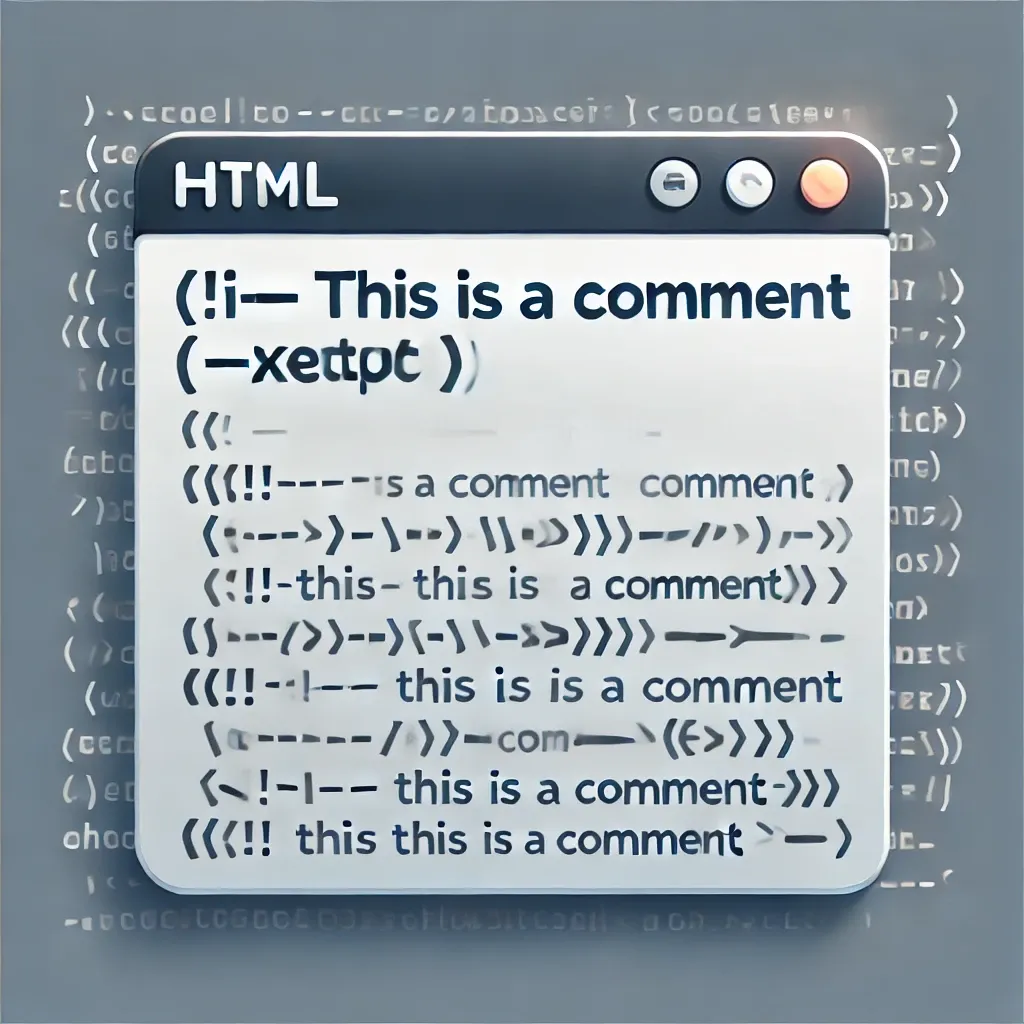
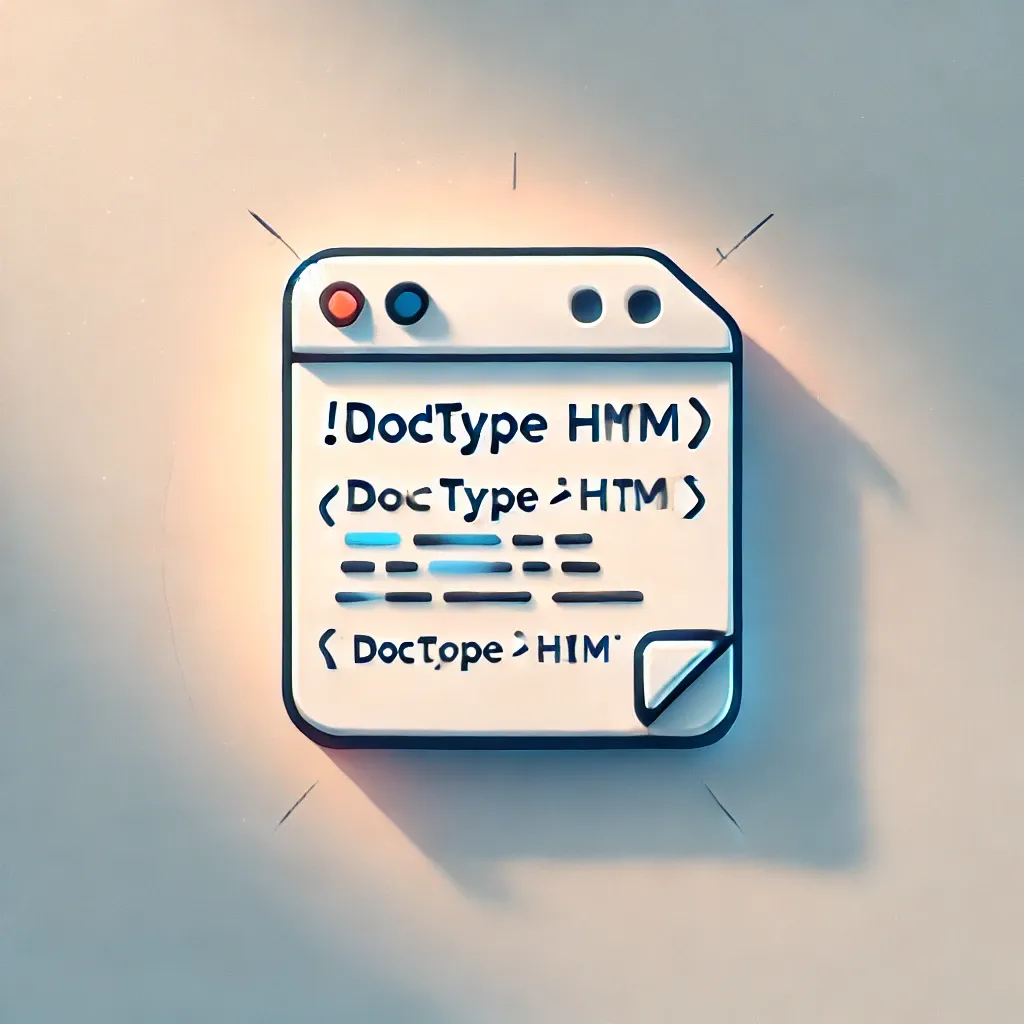
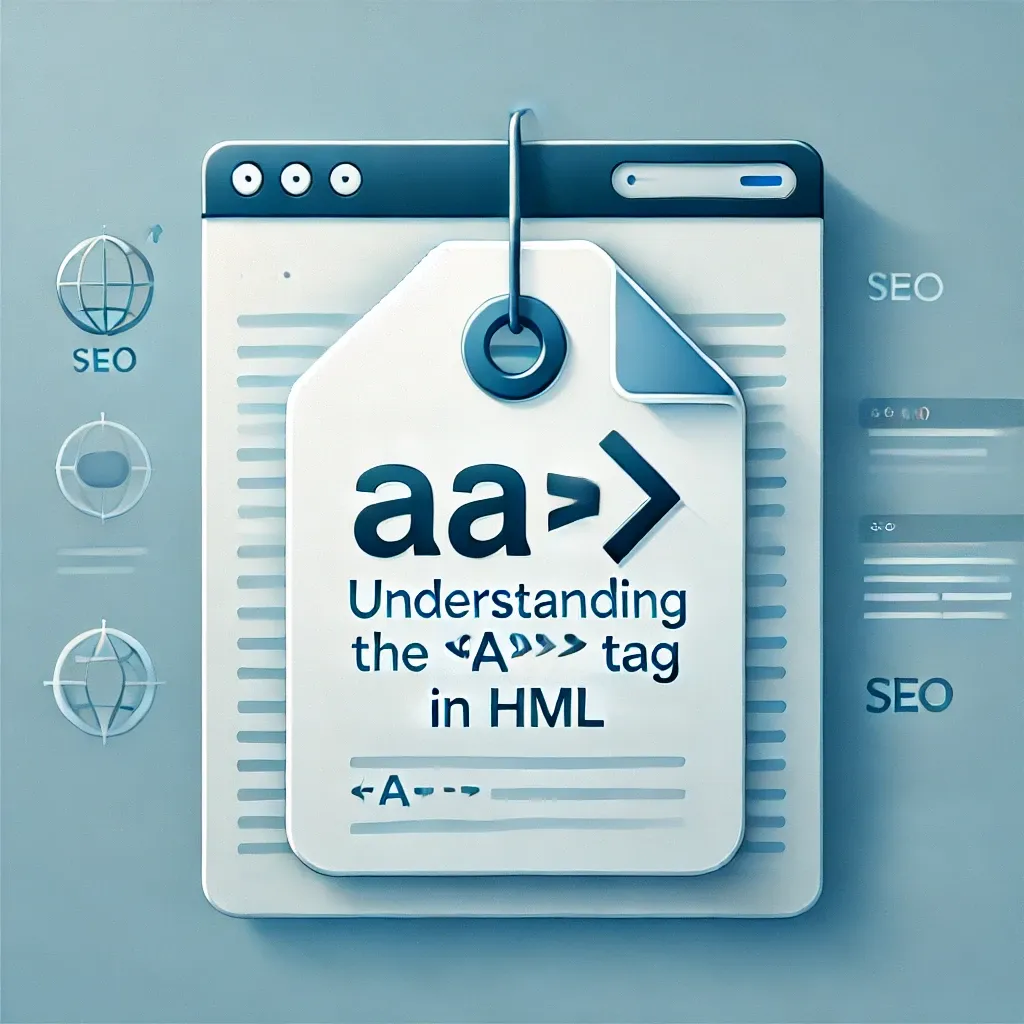
0 Comments