
What is the <aside> Tag?
The <aside> HTML tag is a semantic element used for defining content that is related but separate from the main content of a webpage. Typically, this content appears as a sidebar, callout, or extra information, such as quotes, advertisements, related links, or author notes.
Basic Syntax of the <aside> Tag
<article>
<h2>The Benefits of Regular Exercise</h2>
<p>Exercise is essential for maintaining health and well-being...</p>
<aside>
<p>Did you know? Regular exercise can help reduce the risk of chronic diseases.</p>
</aside>
</article>
In this example, the <aside> tag provides additional content related to the article about exercise. The aside content is not part of the main text but offers supplementary information that enhances the user’s understanding.
When to Use the <aside> Tag
The <aside> tag is best used for any content that complements the main content without being essential to it. Examples include:
- Related articles or links
- Author notes or side remarks
- Callout boxes with additional insights
- Advertisements
- Promotional offers
Attributes of the <aside> Tag
Although the <aside> tag does not have unique attributes, it can be styled using CSS for layout and presentation. Many developers use CSS to position <aside> content in sidebars or visually separated sections within an article.
Benefits of Using the <aside> Tag
- Improves SEO and Accessibility: Using semantic HTML like
<aside>helps search engines and assistive technologies understand the structure and intent of your content. - Organizes Supplementary Information: The
<aside>tag creates a clear distinction between main and additional content, improving readability. - Enhances User Experience: By placing related content in an
<aside>tag, you can provide additional value to users without disrupting the main narrative.
Example: Using <aside> for Related Links
Below is an example of using <aside> to offer related links next to an article:
<article>
<h2>How to Start a Healthy Diet</h2>
<p>Starting a healthy diet can be challenging but rewarding...</p>
<aside>
<h3>Related Articles</h3>
<ul>
<li><a href="link-to-article1.html">10 Easy Healthy Recipes</a></li>
<li><a href="link-to-article2.html">Benefits of Organic Food</a></li>
</ul>
</aside>
</article>
Conclusion
The <aside> tag is a versatile HTML element that provides structure for supplementary content, enhancing both user experience and page organization. By incorporating <aside> for side content, you can offer additional insights while maintaining a clean layout.




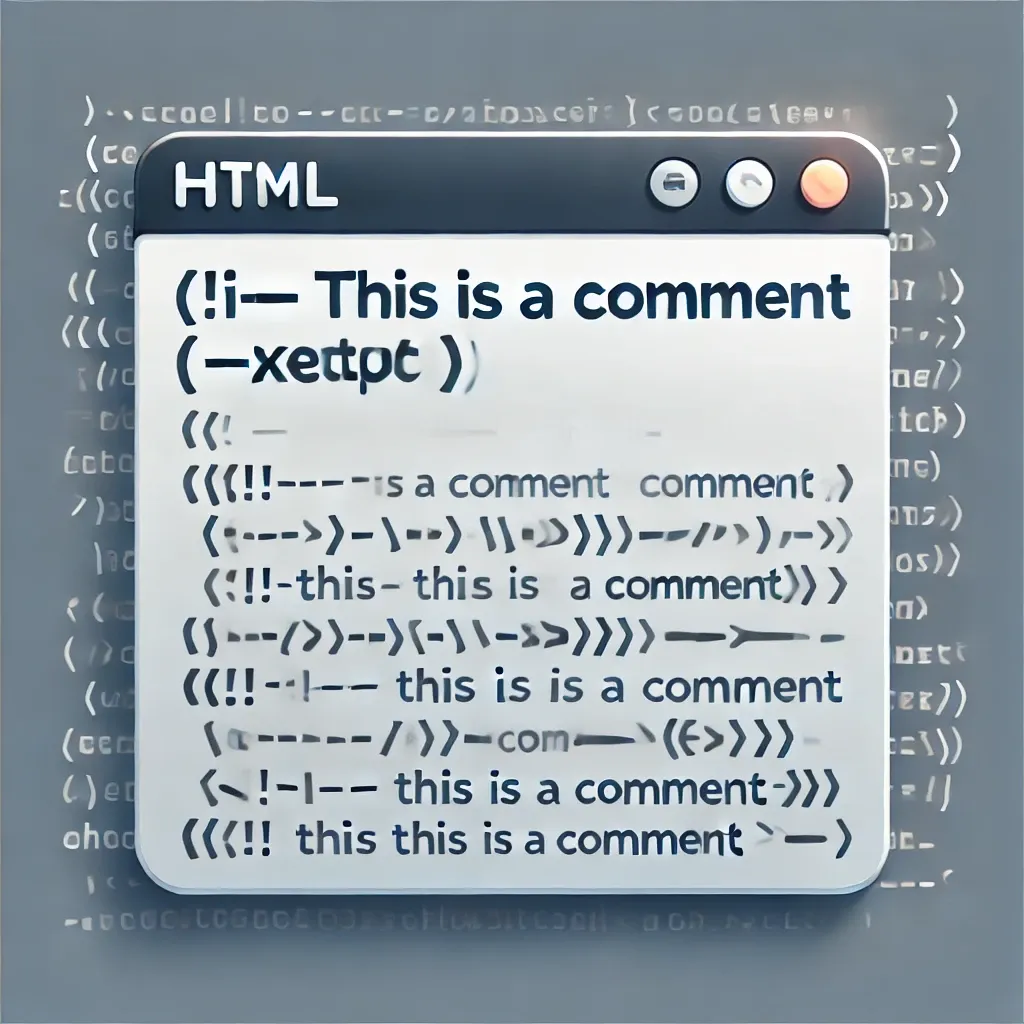
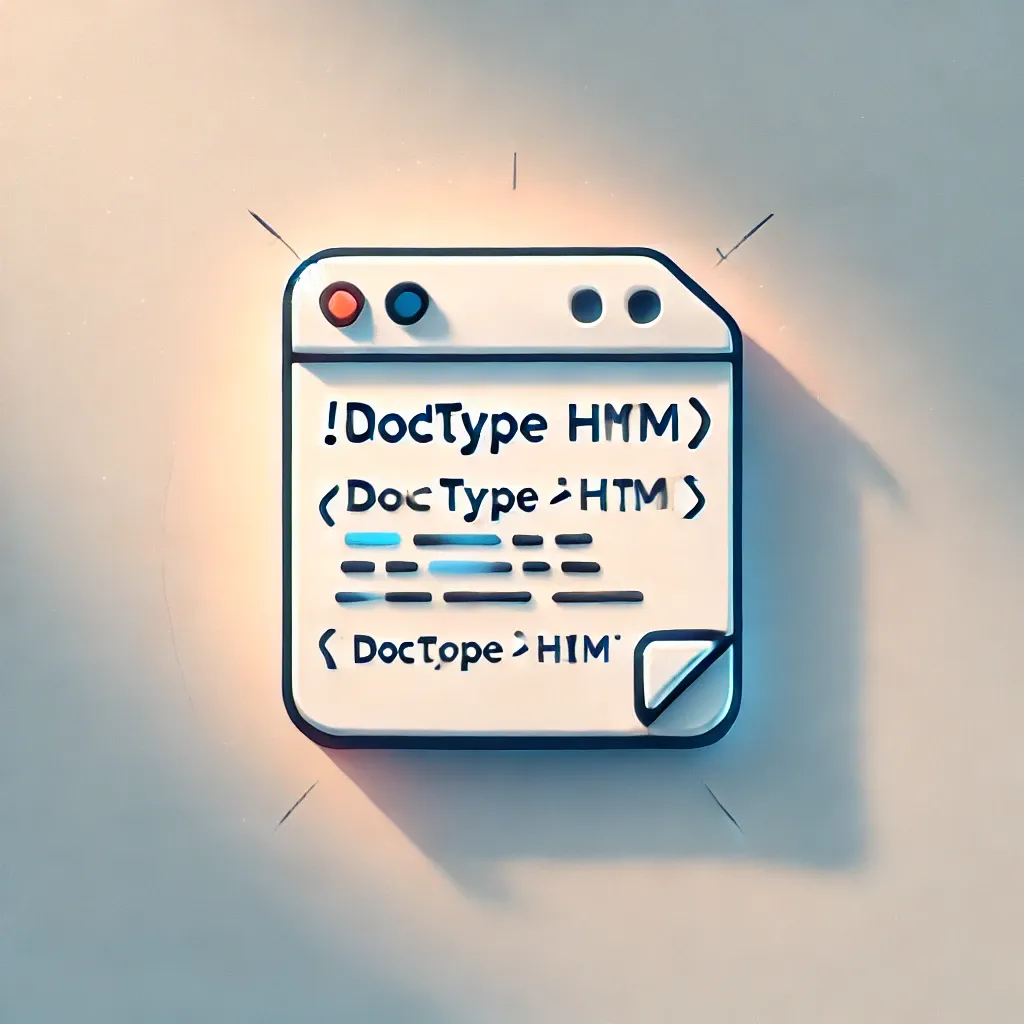
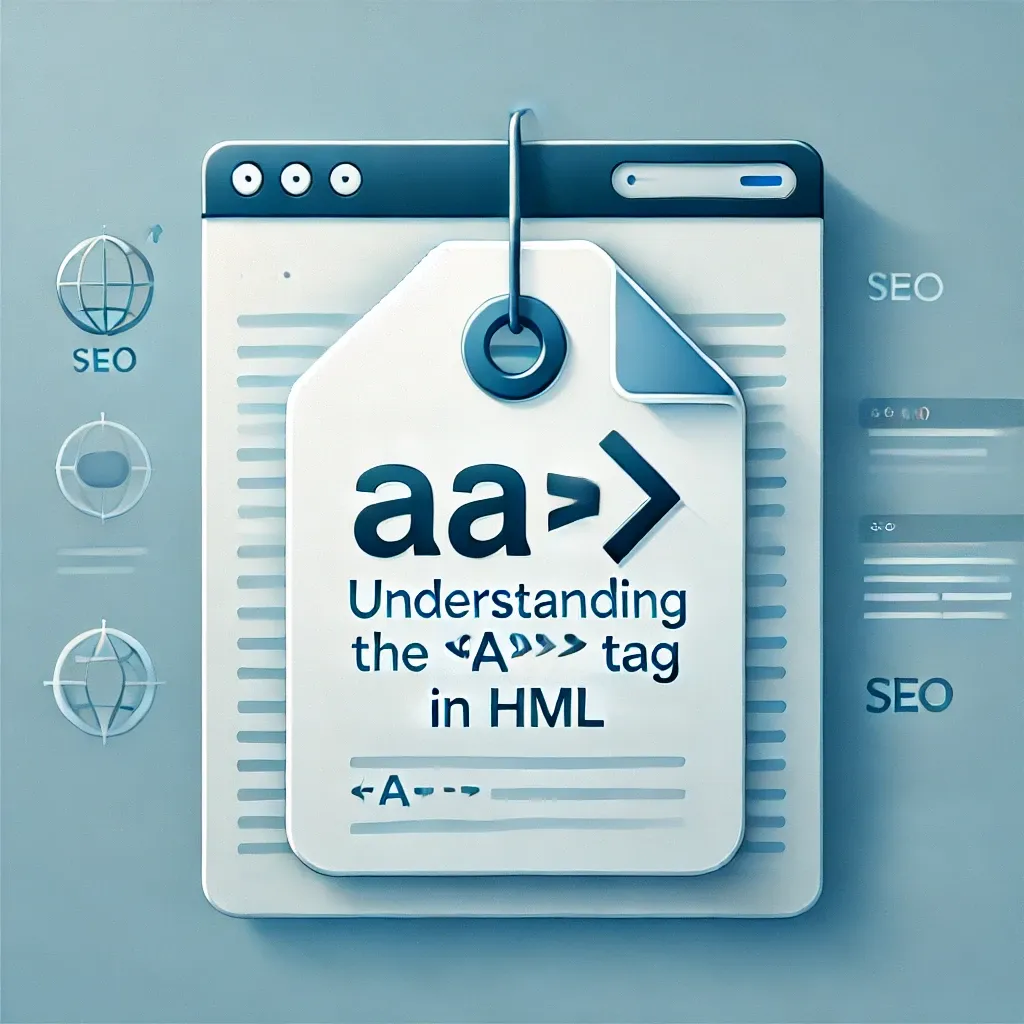
0 Comments