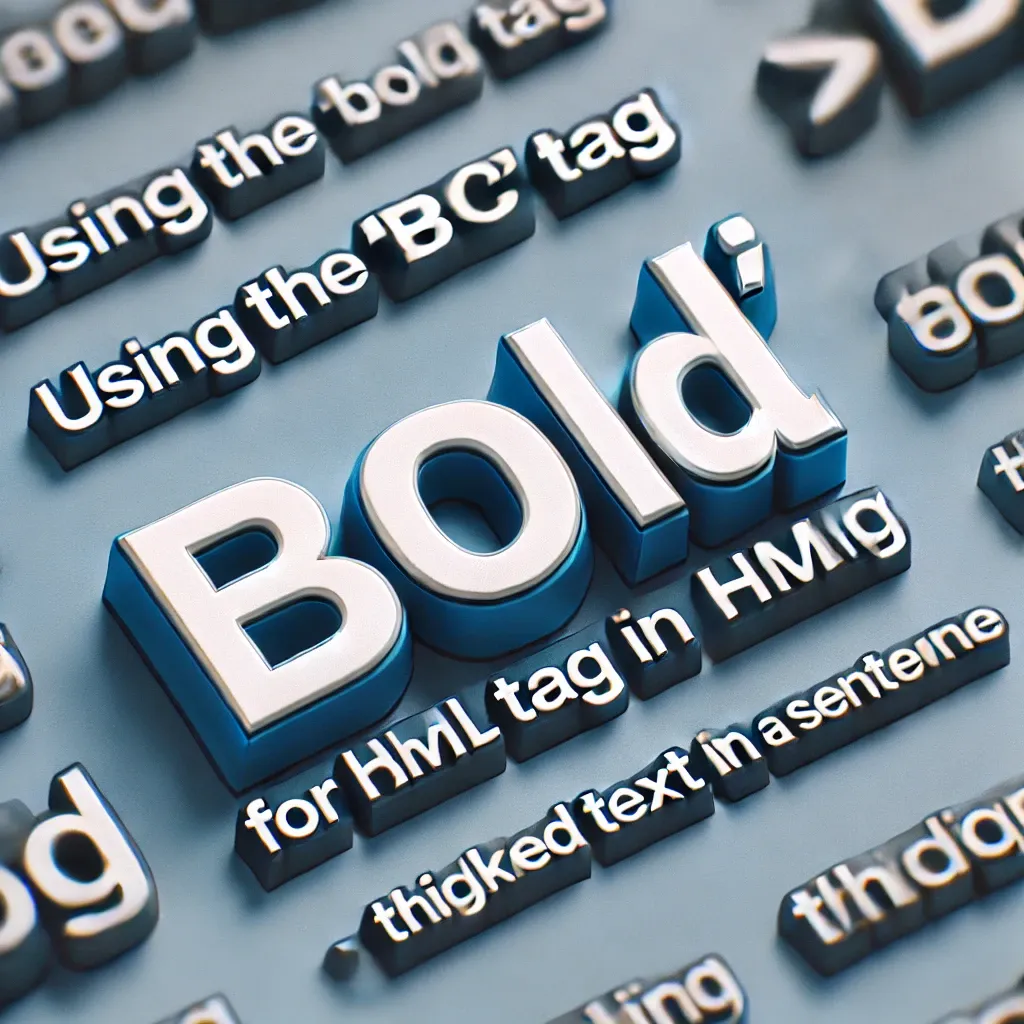
What is the <b> Tag?
The <b> HTML tag is used to bold text, making it stand out on a webpage. Unlike the <strong> tag, which suggests that text has strong importance, the <b> tag simply adds visual emphasis without implying any extra significance.
Basic Syntax of the <b> Tag
<p>This is <b>bold text</b> in a sentence.</p>
In this example, the word “bold text” is enclosed within <b> tags, making it appear bold on the webpage.
When to Use the <b> Tag
The <b> tag is best used when you want to make text bold for visual purposes only, without suggesting that the text is more important or needs special attention. Common use cases include:
- Highlighting specific words or phrases within a paragraph
- Using bold in product descriptions or technical details
- Styling headers, subheadings, or keywords within content
<b> vs. <strong>: Which to Choose?
Both <b> and <strong> tags make text bold, but they serve different purposes:
<b>: Used for stylistic purposes, bolding text without implying extra importance.<strong>: Adds importance to the text, suggesting that the content is of significance. Screen readers may give it additional emphasis.
Example: Using the <b> Tag in a Product Description
Here’s an example of using the <b> tag to highlight important details in a product description:
<p>This laptop features a <b>16-inch display</b> with <b>Retina resolution</b> and a <b>10-hour battery life</b> for all-day performance.</p>
In this example, the key features are bolded, making them easier to spot for users scanning the text.
Best Practices for Using the <b> Tag
- Use Bold Sparingly: Avoid overusing the
<b>tag, as too much bold text can reduce readability. - Be Consistent: Use the
<b>tag consistently within your content to maintain a clean and readable layout. - Consider
<strong>for Important Content: If text is of high importance or requires attention, use<strong>for additional meaning.
Conclusion
The <b> tag is a simple yet effective tool for adding visual emphasis to your content. By using this tag thoughtfully, you can enhance readability and direct users’ attention to specific parts of your webpage without altering the meaning.




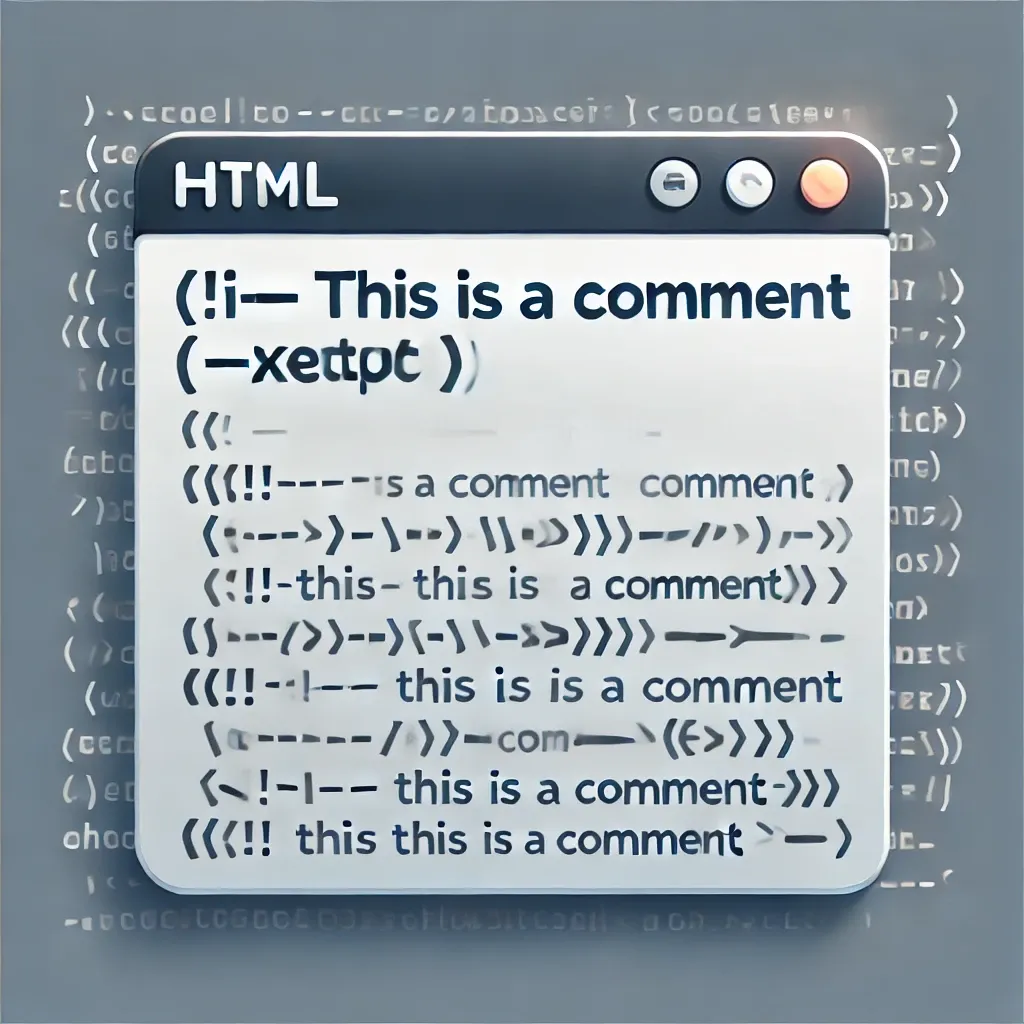
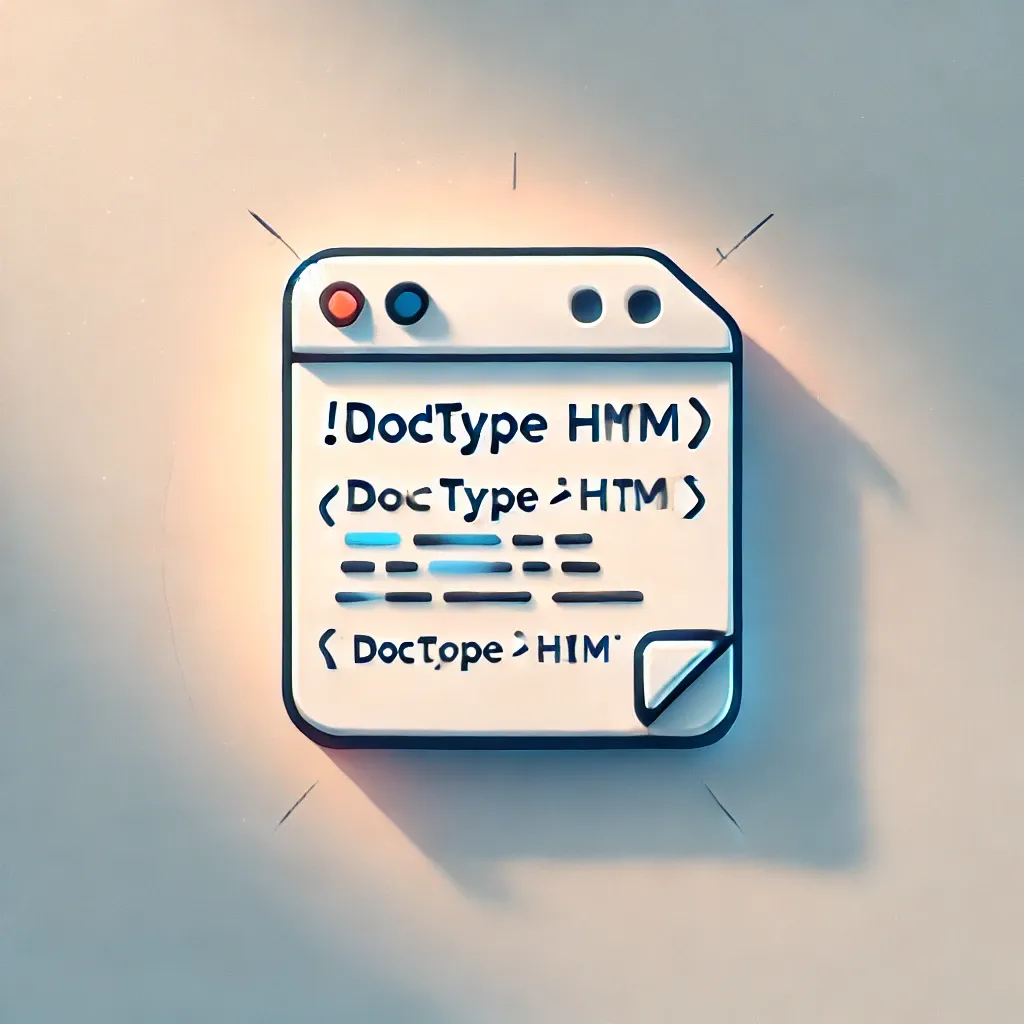
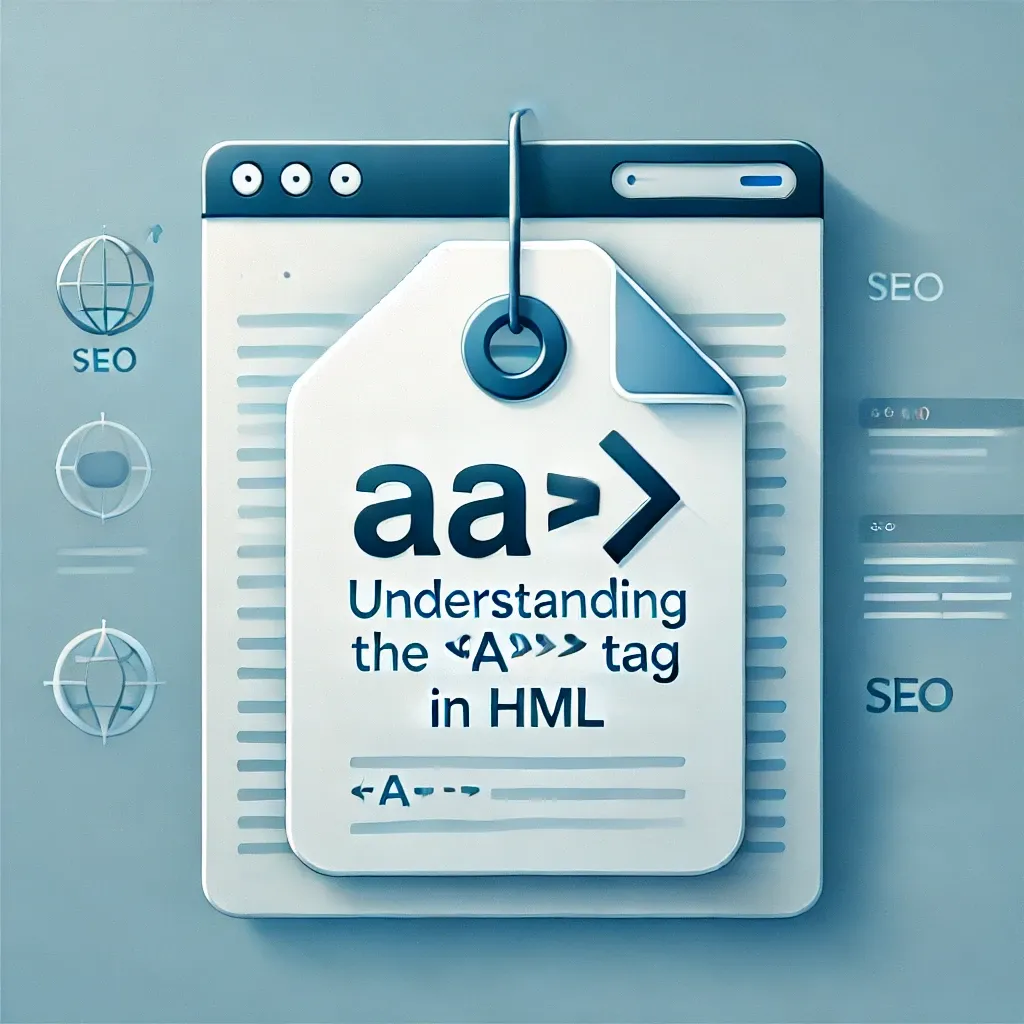
0 Comments