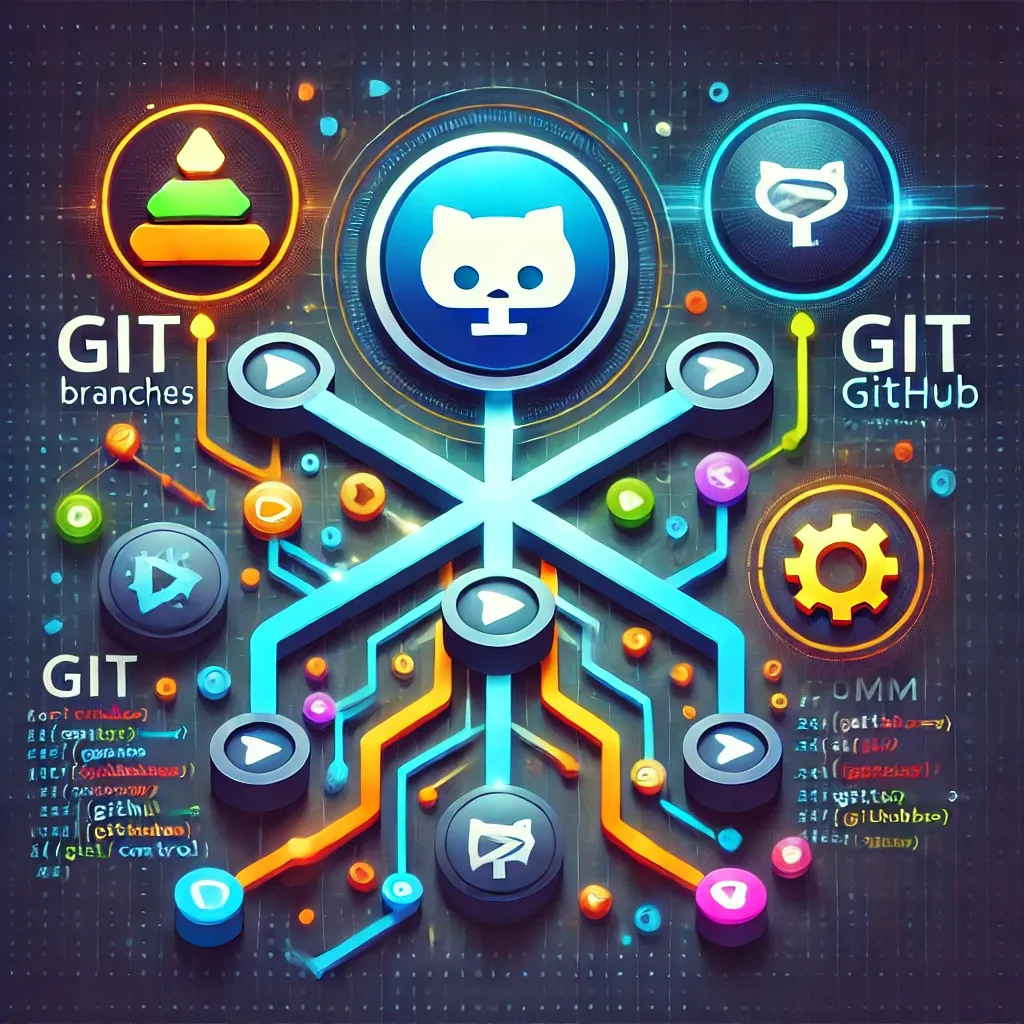
Why Use Version Control?
Version control systems (VCS) allow developers to track changes to their code, revert to previous versions, and collaborate more effectively with others. Git, a popular VCS, is essential for modern development teams, while GitHub provides a platform to host Git repositories and collaborate on projects.
Setting Up Git
First, you’ll need to install Git on your computer. Visit Git's official website and download the version for your operating system. After installation, open your terminal or command prompt and configure Git with your name and email:
git config --global user.name "Your Name"
git config --global user.email "your.email@example.com"
This information will be used to track changes you make in the repositories.
Creating a Repository
A repository (or "repo") is where your project’s files and history are stored. To start a new project with Git, navigate to your project folder in the terminal and initialize a repository:
cd your-project-folder
git init
Now your folder is a Git repository, ready to track changes.
Basic Git Commands
Let’s go over some fundamental Git commands:
git add .: Adds all changes in your folder to the staging area.git commit -m "Your message": Records the changes with a descriptive message.git status: Shows the current status of your repository, including any changes.git log: Displays a log of previous commits.
To save your changes, add and commit them:
git add .
git commit -m "Initial commit"
This process captures a snapshot of your project at its current state.
Using GitHub for Remote Repositories
GitHub is a platform that allows you to store and share repositories online. Here’s how to push your local Git repository to GitHub:
- Create a new repository on GitHub (no README or .gitignore).
- Connect your local repo to the GitHub repo with:
git remote add origin https://github.com/your-username/your-repository.git
git push -u origin main
Now your code is online, where others can access and contribute to it.
Collaborating on GitHub
GitHub allows multiple people to work on the same codebase. Here are some useful commands for collaboration:
git pull: Updates your local repo with changes from the remote repo.git clone URL: Downloads a copy of a remote repository.git branch branch-name: Creates a new branch for feature development.git merge branch-name: Combines changes from a branch into the main codebase.
Conclusion
Using Git and GitHub is an essential skill for developers. With practice, you’ll gain confidence in managing code, collaborating with others, and tracking the history of your projects. Try setting up your own repository and experiment with branching to start leveraging version control in your projects.







0 Comments