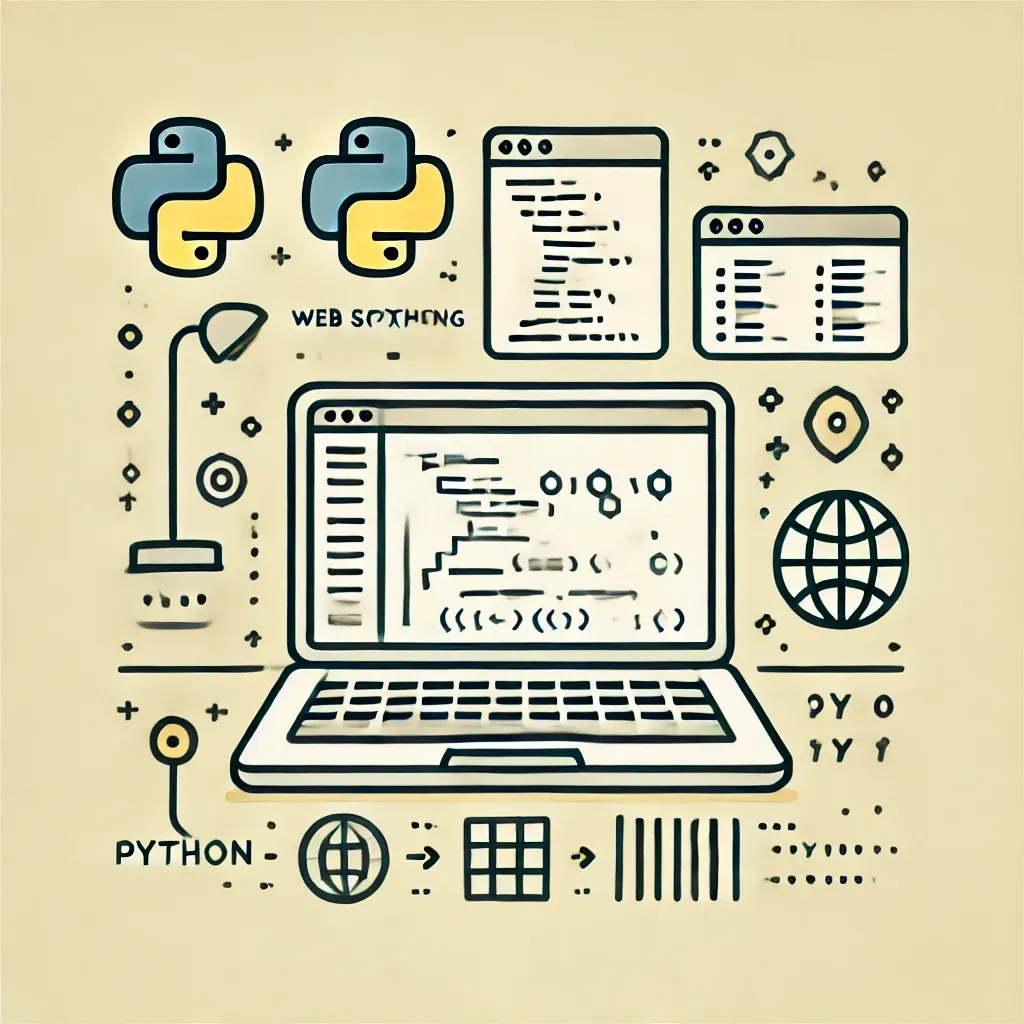
Introduction
Web scraping is a powerful technique for extracting data from websites. Whether you're collecting data for research, business, or personal projects, Python offers several libraries to make web scraping easy and efficient. In this guide, we’ll walk you through the basics of web scraping with BeautifulSoup and Requests and help you build your first web scraper.
What is Web Scraping?
Web scraping involves extracting data from websites by parsing their HTML code. It’s widely used to gather publicly available data such as product listings, reviews, financial data, and more. However, it’s important to adhere to a website’s robots.txt policy and scrape responsibly to avoid legal or ethical issues.
Setting Up the Environment
Before we begin, you’ll need to install some libraries:
pip install requests beautifulsoup4 lxml- Requests: Helps fetch web pages.
- BeautifulSoup: Parses and extracts data from HTML or XML documents.
- lxml: Improves the speed of parsing with BeautifulSoup.
How Web Scraping Works
The general process of web scraping involves:
- Sending a Request: Fetch the webpage’s HTML content.
- Parsing HTML: Use BeautifulSoup to extract specific data from the page.
- Handling Data: Store or process the extracted data.
Building a Simple Web Scraper
Step 1: Import Required Libraries
import requests from bs4 import BeautifulSoupStep 2: Fetch a Web Page
url = "https://quotes.toscrape.com/" response = requests.get(url) # Check if the request was successful if response.status_code == 200: print("Page fetched successfully!") else: print("Failed to fetch the page.")Step 3: Parse the HTML with BeautifulSoup
soup = BeautifulSoup(response.content, "lxml") # Print the page title print(soup.title.string)Step 4: Extract Data from the Page
quotes = soup.find_all("span", class_="text") for quote in quotes: print(quote.get_text())Handling Pagination
Many websites divide content into multiple pages (pagination). Here’s how you can handle pagination:
page = 1 while True: url = f"https://quotes.toscrape.com/page/{page}/" response = requests.get(url) soup = BeautifulSoup(response.content, "lxml") # Stop if no more pages if "No quotes found!" in soup.text: break quotes = soup.find_all("span", class_="text") for quote in quotes: print(quote.get_text()) page += 1Scraping Dynamic Content with Selenium
Some websites use JavaScript to load content dynamically. In such cases, Selenium can help:
pip install seleniumHere’s a simple example of using Selenium to scrape a dynamic webpage:
from selenium import webdriver driver = webdriver.Chrome() # Ensure ChromeDriver is installed driver.get("https://quotes.toscrape.com/js/") quotes = driver.find_elements_by_class_name("text") for quote in quotes: print(quote.text) driver.quit()Saving Scraped Data to CSV
You can store scraped data in a CSV file using Python’s built-in csv library:
import csv with open("quotes.csv", "w", newline="", encoding="utf-8") as f: writer = csv.writer(f) writer.writerow(["Quote"]) for quote in quotes: writer.writerow([quote.get_text()])Handling Common Web Scraping Issues
1. Handling HTTP Errors
Always check the status code of your requests:
if response.status_code != 200: print(f"Error: {response.status_code}")2. Dealing with User-Agent Restrictions
Some websites block requests that do not look like they come from a browser. Use headers to bypass this:
headers = { "User-Agent": "Mozilla/5.0 (Windows NT 10.0; Win64; x64) AppleWebKit/537.36 (KHTML, like Gecko) Chrome/58.0.3029.110 Safari/537.3" } response = requests.get(url, headers=headers)3. Respecting Robots.txt
Check the website’s robots.txt file to ensure you are allowed to scrape its content:
https://quotes.toscrape.com/robots.txtConclusion
Web scraping with Python is a valuable skill that allows you to extract and analyze web data efficiently. With tools like Requests, BeautifulSoup, and Selenium, you can scrape both static and dynamic content. However, it’s important to scrape responsibly and respect the terms of service of the websites you access. Now that you’ve built your first web scraper, you’re ready to explore more complex scraping projects.







0 Comments